It wasn’t long ago that broadcasting was the domain of big networks, politicians, and corporations only. But video over the internet has brought it into the hands of anyone with a high speed connection and a webcam — two things that are seemingly ubiquitous these days. Furthermore, television news (both cable and broadcast) are increasingly relying on web video interviews rather than bringing experts into studios or sending out live crews.
We have all seen terrible web videos. We know the signs: backlighting, a shaky camera, bad audio, the up-nostril camera angle, blue glow from the computer monitor — all will detract from what the subject is saying, and how the audience perceives her authority on the topic. Take a look at examples of both how to (and how not to) look good, and read on for tips on how to be sure you’re looking good.
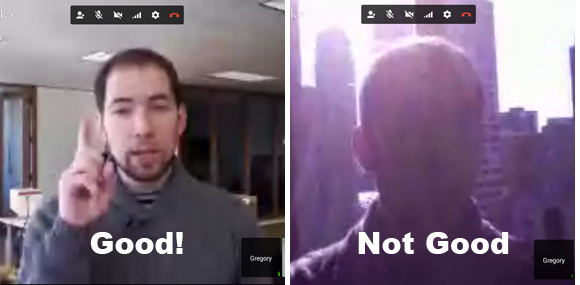
These eight tips will help you the next time you are invited to present on a webinar with video, be interviewed via webcam, or host a Google+ Hangout (be sure to read our tips for presenting webinars using Google+ Hangouts On Air).
- Make sure camera is at eye level: either elevate your computer if you are using the internal camera, or invest in an external camera, like this one from Logitech. You might also consider standing if you are giving a presentation, rather than sitting while being interviewed. If you are interacting with your audience (seeing them, such as in a Google+ Hangout) you may want to position your external camera on a stand in front of your screen rather than above or beside it. This will ensure that you continue to look at the camera when you are making eye contact with your audience.
- Do not put the laptop on your lap or any other unstable surface, rather position it at eye level, on a stand (this could be an actual laptop stand, or a pile of books or boxes). This is almost the same as tip number one, the point we’re making is that camera, and the monitor you are looking at should both be at eye level and on a stable surface. Its that important!
- Turn off the preview of yourself once you have ensured you look good (otherwise you will keep looking at yourself and NOT at the camera).
- When talking, always look into the camera.
- Be conscious of your backdrop. Position yourself such that you are not backlit, and that whatever is behind you either enhances your image as an expert, or at least does not detract or distract. Are you a scientist? Perhaps lab equipment. A lawyer? Your firm’s law library. If your backdrop is close behind you, it is better for it to be parallel to the camera’s lens, rather than at an angle. The further away the backdrop, the less important this is.
- Find a quiet environment where you will not be interrupted so you can use your laptop mic and speakers, or your an external mic, and not have to wear a headset. You don’t want to look like a telemarketer, an NFL sportscaster, or a pilot. Put a do not disturb sign on the door. Rooms that are carpeted, or have soft surfaces will lend themselves to better sound. If you are going to be interviewed frequently, you may want to invest in a lavalier microphone, like this one.
- Close all other applications on your computer that could distract you, or have alerts that make sounds. Disable notifications in the video conferencing/broadcasting application you are using. This is especially important if you are going to be interviewed using Skype, since anyone can request you, popup notifications of requests during a live interview could be embarrassing.
- Do a dry run. This is critical, even if you are familiar with the software, and the hardware you are using, it is always a good idea to spend a little extra time and get a colleague to logon to the webinar, or video chat with you, or enter a Google+ Hangout to ensure that your mic, and video are all working properly.
If you are going to be doing lots of video broadcasting from your computer, it is worth considering investing in some equipment:
- Webcam
- Lavalier Microphone
- Lighting kit with diffusers or umbrellas, this can cost from $150 to $1500 (here is a good primer video)
Once you get a little practice and get the basics down, you’ll be interviewing like a pro and looking good doing it. Any other tips for webcam presentations? Please let us know in the comments below.
